MobDrops Mod 1.11.2/1.10.2 aims to enhance minecrafts rather “bland” asortment of Mob Drops by adding an array of extra drops to alredy existing mobs (e.g. Skeletons are not the only mob to drop bones).

Features:
- Creating you own drop.
- New Animals.
- Obj Blocks and Mobs.
Screenshots:

Creeper Armor:

Items:

Numbers:

Item Name:
- 1. Cooked Chicken Leg
- 2. Cooked Lambchop
- 3. Witch Robe
- 4. Creeper Skin Chestplate
- 5. Wolf Skin Chestplate
- 6. Wolf Skin Boots
- 7. Goo
- 8. Creeper Skin Boots
- 9. Creeper Skin Helmet
- 10. Wolf Skin Pants
- 11. Creeper Skin Pants
- 12. Creeper Skin
- 13. Zombie Brain
- 14. Squid
- 15. Cooked Ribs
- 16. Raw Ribs
- 17. Sausage
- 18. Fried Eggs
- 19. Cow Horn
- 20. Cooked Carrot
- 21. Sliced Carrot
- 22. Wolf Skin Helmet
- 23. Magma Goo
- 24. Bat Wing
- 25. Pigman Meat
- 26. Calamari
- 27. Zombie Arm
- 28. Spider Leg
- 29. Ham
- 30. Ender Tear
- 31. Raw Lambchop
- 32. Goo Sword
- 33. Creeper Eye
- 34. Bat Ear
- 35. Red Leather (Mooshrome Cows)
- 36. Bat Eye
- 37. Magma Goo Sword
- 38. Wolf Skin
Wolf Armor:

Masher:

Slicer:

Crafting Recipes:
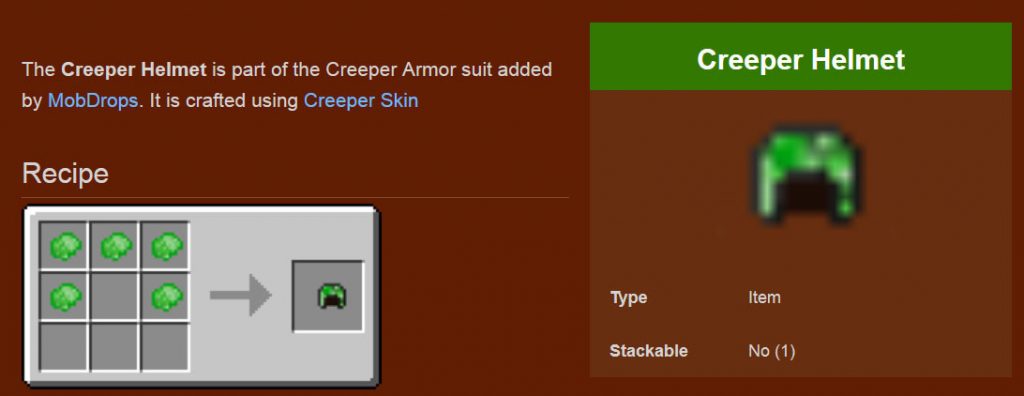



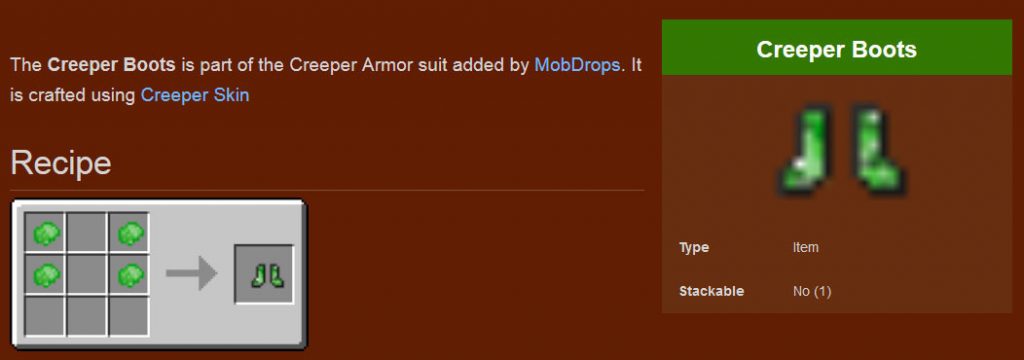
Requires:
Minecraft Forge
How to install:
- Make sure you have already installed Minecraft Forge.
- Locate the minecraft application folder.
- On windows open Run from the start menu, type %appdata% and click Run.
- On mac open finder, hold down ALT and click Go then Library in the top menu bar. Open the folder Application Support and look for Minecraft.
- Place the mod you have just downloaded (.jar file) into the Mods folder.
- When you launch Minecraft and click the mods button you should now see the mod is installed.
MobDrops Mod 1.11.2/1.10.2 Download Links:
For Minecraft 1.5.2
For Minecraft 1.6.2
For Minecraft 1.6.4
For Minecraft 1.7.2
For Minecraft 1.7.10
For Minecraft 1.8.0
For Minecraft 1.8.9
For Minecraft 1.9.4
For Minecraft 1.10.2
For Minecraft 1.11
For Minecraft 1.11.2
The post MobDrops Mod 1.11.2/1.10.2 for Minecraft appeared first on 9Minecraft | Minecraft Mod.