TelePads Mod 1.12/1.11.2 allows you to travel over dimension, back and forth. What makes this mod stand out is the ability to teleport to every TelePad you have from any of the locations.
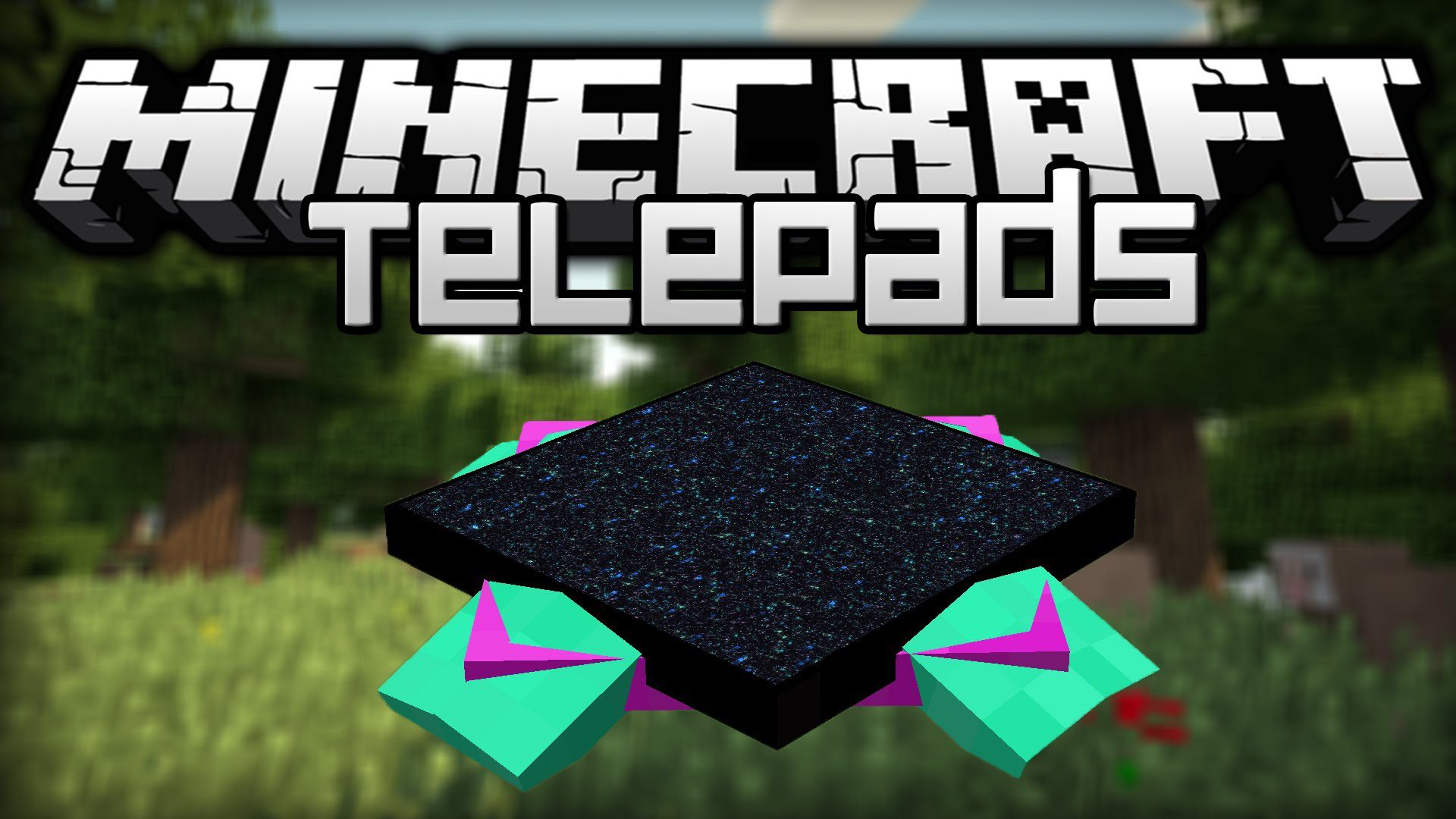
Ever wanted to get somewhere real quick? Do you not want to put a nether portal near your door but keep it close without annoying noise? Wish you could go to the End wihtout passing trough the portal again? You have come to the right place.
Screenshots:




Crafting Recipes:

TelePads Mod Wiki:
Requires:
Minecraft Forge
How to install:
- Make sure you have already installed Minecraft Forge and SubLib.
- Locate the minecraft application folder.
- On windows open Run from the start menu, type %appdata% and click Run.
- On mac open finder, hold down ALT and click Go then Library in the top menu bar. Open the folder Application Support and look for Minecraft.
- Place the mod you have just downloaded (.jar file) into the Mods folder.
- When you launch Minecraft and click the mods button you should now see the mod is installed.
TelePads Mod 1.12/1.11.2 Download Links:
For Minecraft 1.6.4
Download from Server 1 – Download from Server 2 – Download from Server 3
For Minecraft 1.7.2
For Minecraft 1.7.10
For Minecraft 1.10.2
For Minecraft 1.11.2/1.11
For Minecraft 1.12
The post TelePads Mod 1.12/1.11.2 (Teleportation Made Easy) appeared first on 9Minecraft | Minecraft Mod.