OpenModsLib 1.12.2/1.11.2 is a library of all OpenMods Team’s common code from OpenBlocks and OpenPeripheral. It’s purpose is to provide a common API for both the OpenMods Team to use for future mods, speeding up development and reducing redundent code, and also for others to use for their mods. Cutting out some of the hard work and leaving more time to write the important content.
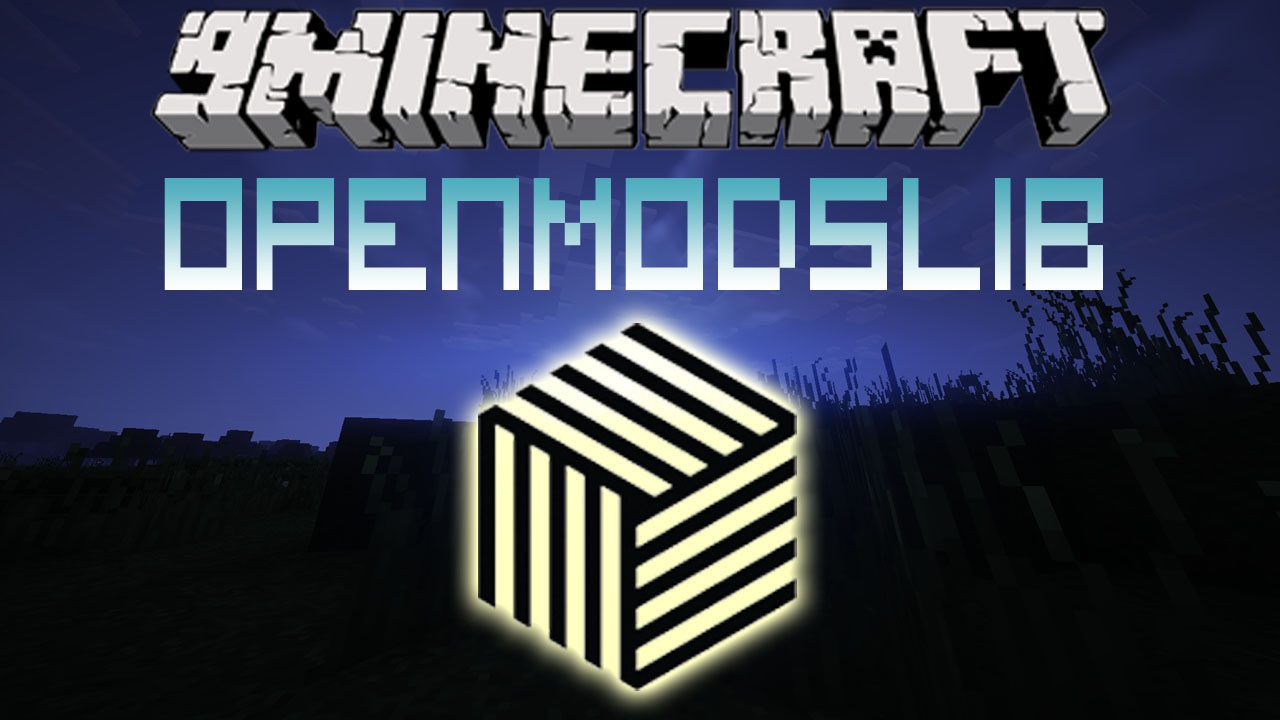
Requires:
Minecraft Forge
How to install:
- Make sure you have already installed Minecraft Forge.
- Locate the minecraft application folder.
- On windows open Run from the start menu, type %appdata% and click Run.
- On mac open finder, hold down ALT and click Go then Library in the top menu bar. Open the folder Application Support and look for Minecraft.
- Place the mod you have just downloaded (.jar file) into the Mods folder.
- When you launch Minecraft and click the mods button you should now see the mod is installed.
OpenModsLib 1.12.2/1.11.2 Download Links:
For Minecraft 1.6.4
For Minecraft 1.7.10
For Minecraft 1.10.2
For Minecraft 1.11.2
For Minecraft 1.12.2
The post OpenModsLib 1.12.2/1.11.2 (Library for OpenMods Team’s Mods) appeared first on 9Minecraft | Minecraft Mod.